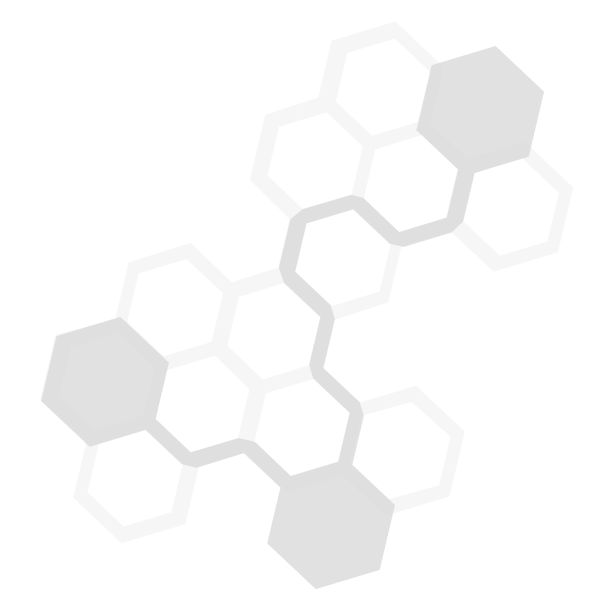Network management
The Rohill applications and interfaces for network management offer comprehensive features that are open, scalable and secure. Integration of third-party applications for network management is possible thanks to powerful APIs, including the Simple Network Management Protocol (SNMP) and Hyper Text Transfer Protocol (HTTP, HTTPS).
Network Management System
Rohill’s Network Management System (NMS) is the interface between the TetraNode network and the network operator(s). It is a powerful and highly flexible application for configuring, controlling, monitoring and maintaining the network and its subscribers. Thanks to Tetranode’s flat network architecture, the NMS is also strong in its simplicity. It is by far the easiest tool to configure and operate a network of all currently available network management tools.
The user-friendly object browser allows for easy navigation through the system resources and the subscriber database, giving access to the configuration and current status of the system. To prevent unauthorized access to certain services, it is possible to make specific functions available to specialized personnel only, using access rights and user licenses. Similarly, agency partitioning allows access to members of the operator’s own fleet only.
The language module of the NMS supports multiple languages, from Western to Arabic and Cyrillic languages. With the language database inside the application, localization is easy. Adding another language is simply a matter of translating sentences and words.
TetraNode offers fully distributed network management. An unlimited number of NMS clients can access each of the TetraNode eXchanges through the IP network.
Network monitoring tools
Rohill has developed a number of monitoring tools to supplement the NMS.
NodeView
NodeView provides a visual overview of TetraNode elements, showing current calls, channel load and alarm status of each of the elements.
How it works
Within TetraNode, so-called events are distributed through the network to indicate system alarms, but also to pass on call-related data. NodeView receives these events and visualizes them real time to the operator. NodeView uses intuitive Graphical User Interface techniques to provide a clear graphical view of the system. The application comes with a map-based top level view and a hierarchical display of system component details. Different levels of detail can be shown or hidden to indicate the loading of the system, base station sites and gateways.
As for call-related data, the tool displays all active calls, including calling, called and talking party identification. Configurable alerts are available in order to attract the operator’s attention to changes in the system status.
Benefits
With this information at their fingertips, organizations can continuously assess system load and make informed decisions, for instance, about the need to scale up the system. Alarms are instantly shown to highlight issues in the equipment. It is obvious that for mission-critical users needing to stay in tune with their system NodeView has great benefits.
CoveragePlot
CoveragePlot is a smart and simple tool to trace system coverage based on data received from GPS-enabled radios in the field. Coverage data include GPS location data as well as signal strength data received by the base station sites. With its ability to provide coverage data, CoveragePlot forms a perfect match with CoverageGuard.
How it works
Operators of CoveragePlot can retrieve the coverage data by setting one or more filter criteria, including date and time, subscriber, node and site. After setting the criteria, the application will indicate the number of GPS location updates that meet the criteria. The coverage quality can then be displayed graphically on a map by means of coloured cells and/or mean RSSI values. Coverage mapping is possible per site or per equipment category.
For future reference or external distribution, maps can be saved and loaded in Google Earth. A number of smart viewing options make the tool complete.
Benefits
CoveragePlot can gather useful coverage information in a matter of days without the need to conduct time-consuming test drives. All users of hand-portable or mobile radios that have GPS reporting enabled will contribute to the coverage map. Instead of using this information for Automatic Vehicle Location and Automatic Personal Location (AVL and APL) only, now this information is also used to generate periodic coverage reports.
Imagine the power of being able to spot degraded base station emission due to issues with cabling and antennas on sites. Or see the effect on coverage caused by city expansions or growing leaves in woods.
CoverageGuard
Monitoring tools are indispensable for organizations running a mission-critical network. But not everything can be detected automatically. Radio coverage, for instance, can get worse or even fail without being noticed. Organizations with indoor coverage systems or highly critical radio sites may consider this a serious threat. That’s why we developed CoverageGuard. It is the ultimate monitoring tool, making sure that everything is under control, even things that are outside your sphere of influence.
How it works
CoverageGuard is a client-server application for monitoring mobile station (i.e. test station) coverage in a TetraNode network. A server periodically polls test stations that are placed at strategic locations in the network. If a test continues to fail after a number of retries, visible and audible alarms are generated to notify the operator. Now it’s up to the operator to take specific measures based on these detailed notifications.
If desired, the operator can manually poll individual test stations or disable/enable polling on a test station. In a separate screen area the operator can view the status of the test cycle in progress and of the connection with the server as well as the TetraNode eXchange. Apart from generating visual and audible alarms, CoverageGuard supports SNMP alarm reporting.
Benefits
With CoverageGuard, coverage loss will no longer remain unnoticed. Whether it is caused by environmental issues or due to failures of repeaters or radiating cable segments, the radio link failure will immediately be reported.